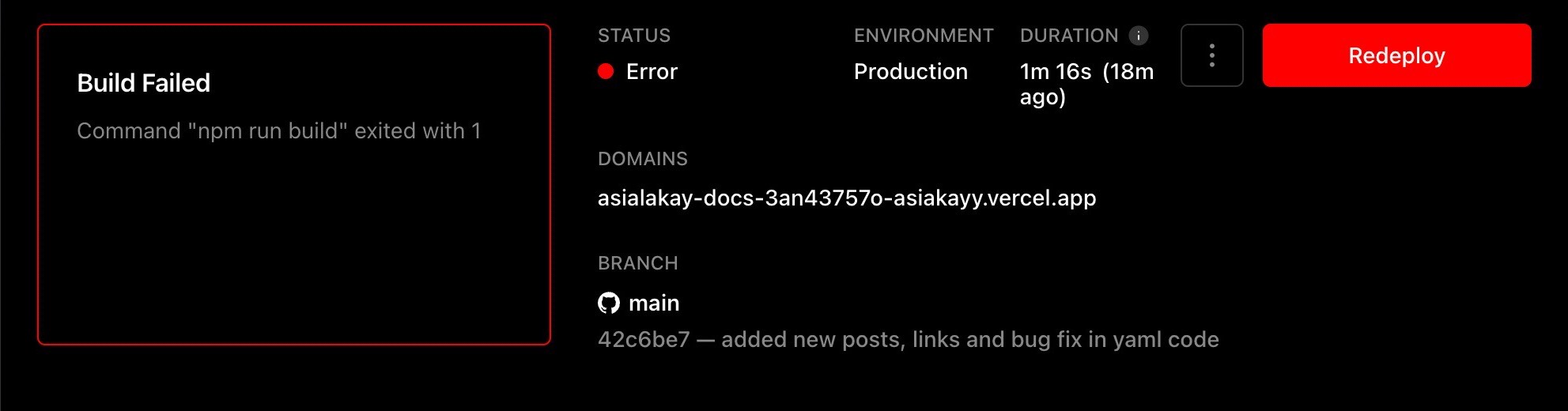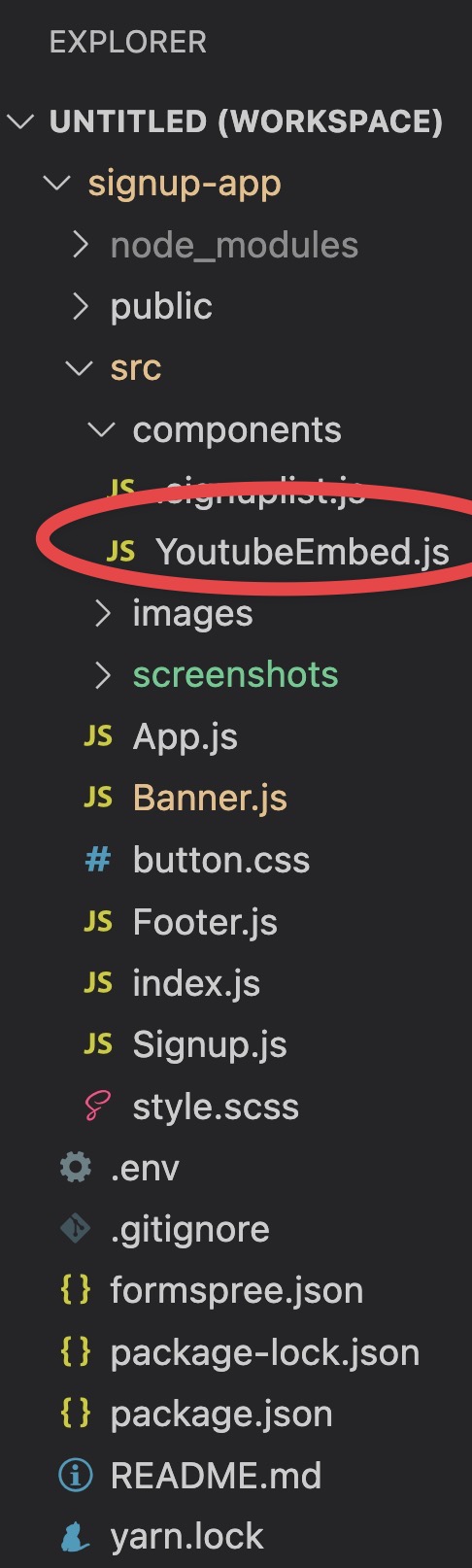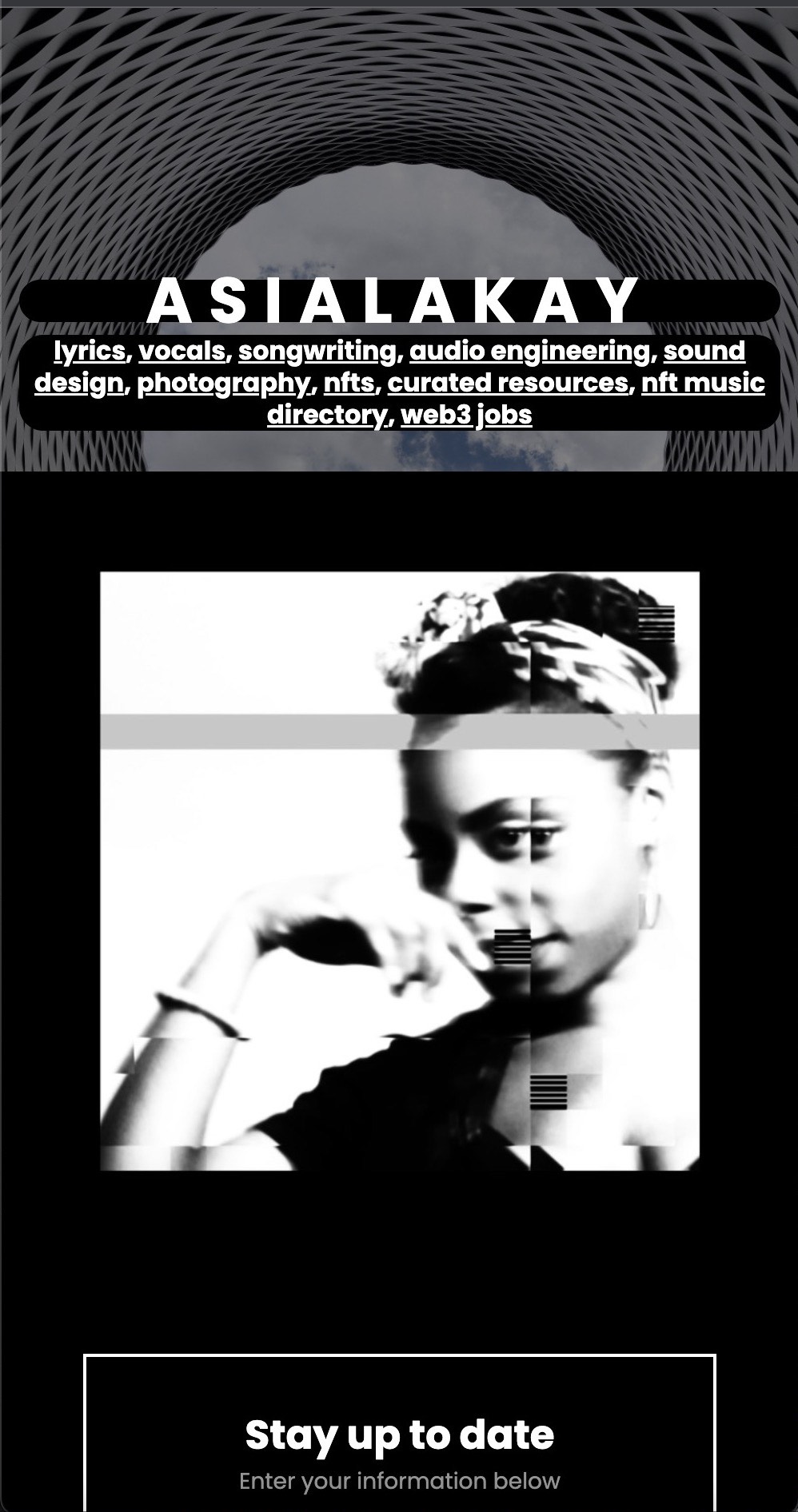I've been interested foreign languages for as long as I can remember. One summer, I took an Arabic course at the city community college. Our professor, a dynamic and young native speaker from Morocco, shared her perspective of what it meant to greet a person in the person's native language. She called it a bridge and a way to build a positive connection. This resonated.